In the realm of modern technology, prolonged boot times on end-user devices are an undeniable reality for any organization’s digital estate. Unfortunately, the true impact of these boot times is often underestimated. Drawing from my 15 years as a consultant specializing in end-user-experience monitoring, I’ve observed firsthand the impact that slow boot and login times can have on users’ productivity, morale, and even their willingness to install crucial security updates.
Proactively measure boot times across the digital estate
Security updates are imperative, yet the forced reboots accompanying these patches are sometimes perceived by users as a significant hindrance to their daily productivity. Riverbed Aternity steps in with a dedicated boot time dashboard designed for troubleshooting. Prior to using the Riverbed Aternity boot time dashboards, slow boot and login times were only investigated when users noticed a decline in their individual boot and login times and reached out for assistance.
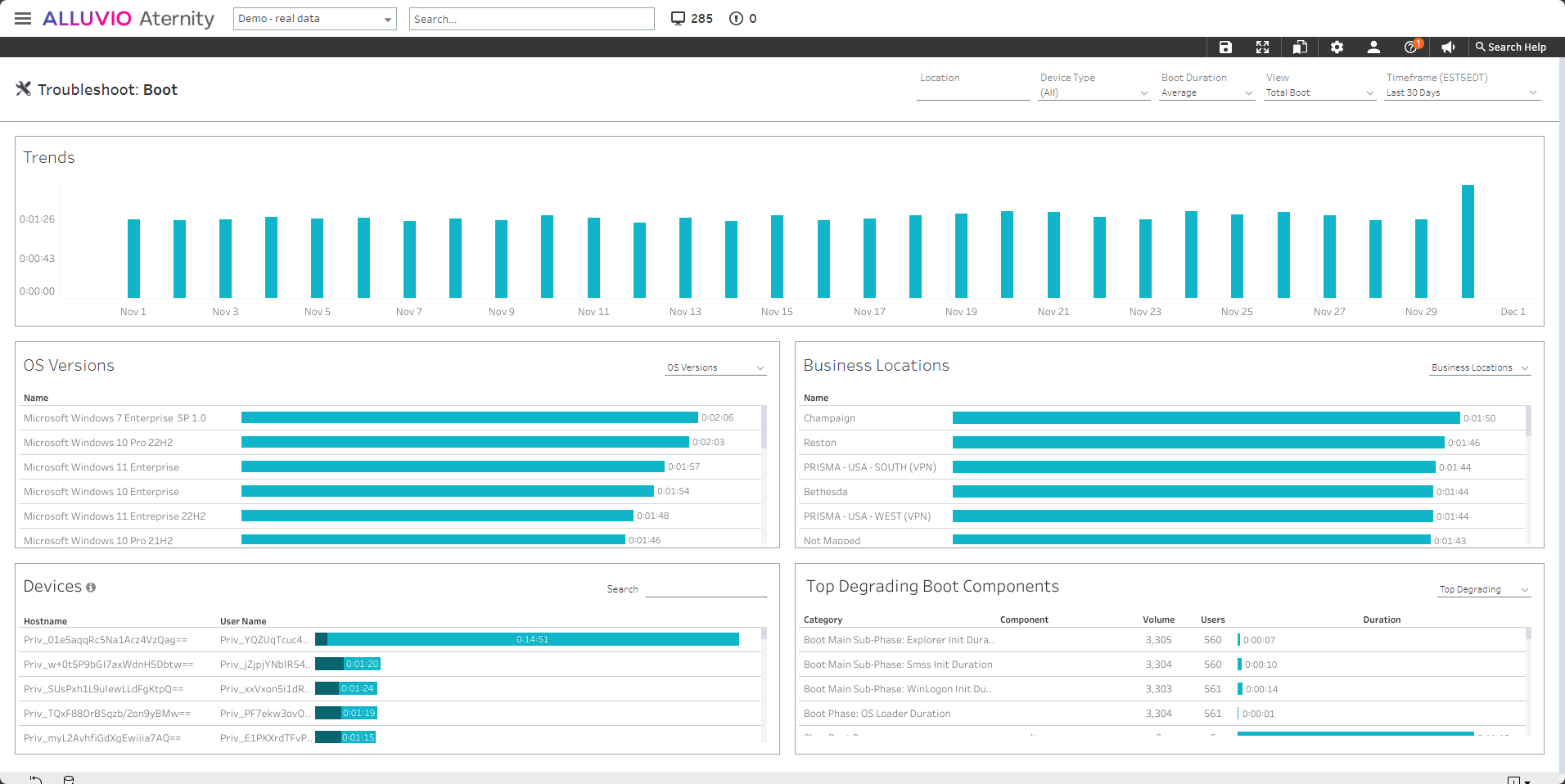
With Riverbed Aternity, you gain valuable insights into addressing slow boot times through “out of the box” dashboards. These empower you to accurately pinpoint the causes of delays, whether they stem from outdated drivers, burdensome startup tasks, or other underlying issues.
Deep dive into phases of the boot process
A standout feature of Riverbed Aternity is its ability to provide a detailed history of recent boots and logins for individual users. This feature is especially beneficial for Service Desk technicians, enabling them to analyze a user’s boot process in-depth. They can precisely identify the stage, from Power-On to the end of the login sequence, where the delay occurs. If necessary, tickets can be assigned to the correct resolver team.
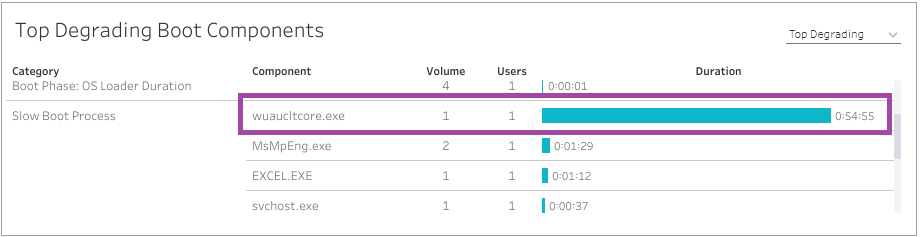
With Riverbed Aternity, getting a handle on the entire boot-to-login process is a just a few clicks away. Dive deeper into the details of each phase of the boot process, identifying sluggish drivers, services, startup processes, or group policies. Determine which department has the worst average boot time or even which laptop model ensures the quickest user logins.
Aternity DXI: Identify boot problems quickly
All problems get worse at scale and in end-user device footprint spanning a few thousand devices, identifying boot problems calls for a dependable single metric, Aternity’s Digital Experience Index (DXI) offers a broader perspective by scoring the average boot time across all users in your environment. Compare this metric with the average boot times of other Aternity customers for a valuable benchmark. Such comparison is crucial, as it helps you understand the relative impact of boot and login times within your environment compared to others.
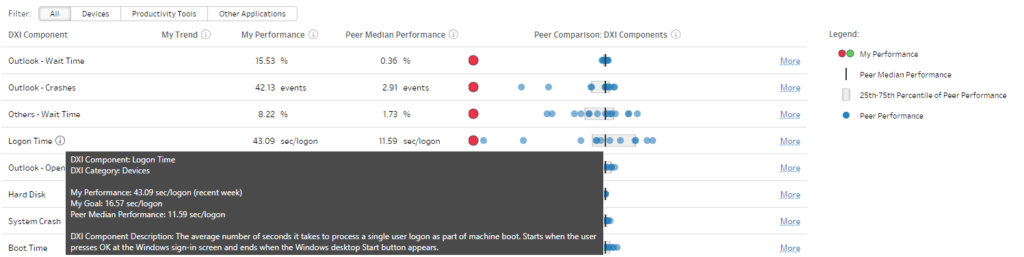
Learn more
With all of these available dashboards and troubleshooting workflows, make sure your IT teams are properly equipped to handle boot and login problems, regardless of the scale of your end-user device infrastructure. Learn more about this topic on Riverbed.com.
